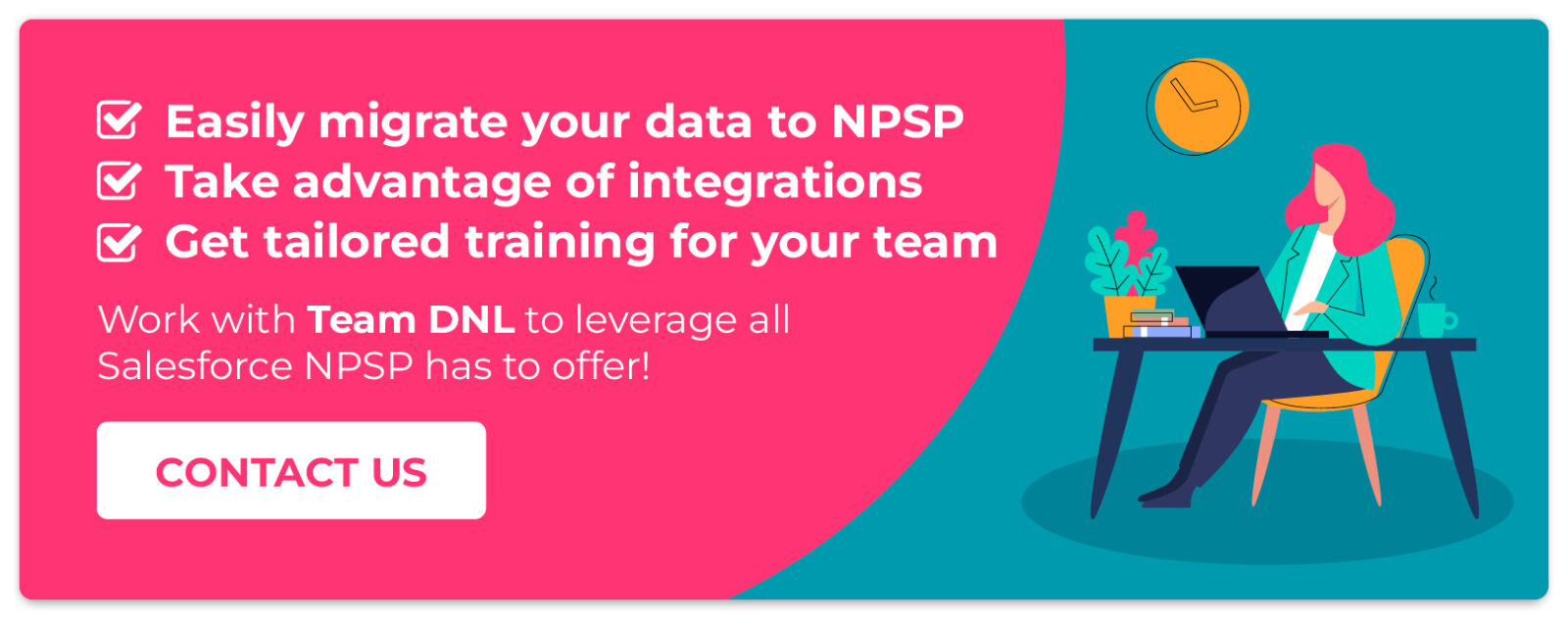Salesforce Nonprofit Success Pack: FAQs
What is the Salesforce Nonprofit Success Pack?

First introduced in 2008, Salesforce Nonprofit Success Pack (NPSP) is a series of packages that can be installed on top of the main Salesforce Platform Enterprise or Ultimate Editions. These packages configure the Salesforce constituent relationship management (CRM) system to be more useful for nonprofits.
Salesforce has long been known for its revolutionary approach to data management. However, its CRM platform was originally designed with for-profit businesses in mind, so it failed to display data in a manner conducive to nonprofit use.
NPSP configures the Salesforce CRM to show data in a way that’s intuitive and user-friendly for nonprofit organizations. This allows organizations to:
- Understand relationships between donors, households, and the companies they work for
- Manage campaigns and programs
- Oversee other nonprofit-specific efforts, such as grant allocations
How much does NPSP cost?
Through Salesforce’s Power of Us Program, nonprofits can access 10 NPSP licenses for free. These licenses allow 10 users to access the CRM and include a standard data storage allotment.
This means that NPSP can be completely free to use for smaller nonprofits with limited storage and functionality needs. This makes Salesforce an accessible platform for small and mid-sized organizations looking to invest in their first robust data management solution.
However, it’s not uncommon for large and enterprise-sized organizations to purchase additional licenses and data storage beyond what is included in the initial contract. If you choose this route, the enterprise edition of NPSP is $60/user/month.
This number doesn’t represent your total cost, though. You’ll also want to factor in any additional apps or overlays needed to customize your NPSP instance to your nonprofit’s unique needs.
Because Salesforce NPSP is a robust CRM solution, you’ll also want to budget for partnering with a nonprofit technology consultant who has expertise in the platform. This partner will help you migrate to the solution, configure it to your needs, and train your team to navigate it successfully.
What does Salesforce NPSP integrate with?
One of the biggest benefits of investing in Salesforce NPSP is the expansive landscape of apps and overlays available through the Salesforce AppExchange. Essentially, NPSP gives you the data infrastructure backing for all of your efforts, and apps and overlays allow you to carry out your fundraising, stewardship, and advocacy activities.
Within the AppExchange, you’ll find a plethora of tools that integrate directly with NPSP. These tools can be generally categorized into these two groups:
- Individual tools and integrations. These apps or plugins target a specific function, such as collecting donations online, conducting wealth screening, discovering matching gift opportunities, and more. This category also includes integrations between Salesforce and other tools that aren’t natively connected to the platform, such as connecting your NPSP instance and prospect research database.
- Complete overlays. These managed apps provide a complete set of functionality at once. For example, NPSP is an overlay of the standard Salesforce Sales Cloud that provides general functionality for nonprofits. Another example is foundationConnect for grant management, which provides an overlay for the Sales and Experience Clouds.
The AppExchange offers tools that can address nearly any functionality need you can imagine. Plus, these solutions are all created to work directly with your NPSP instance with little hassle.
What is NPSP’s data model?
Beyond extensive native apps and integrations within the AppExchange, Salesforce NPSP is known for its exemplary data management capabilities.
To understand this, you must first know how Salesforce’s core CRM organizes data. Every organization’s Salesforce instance grows from the following elements:
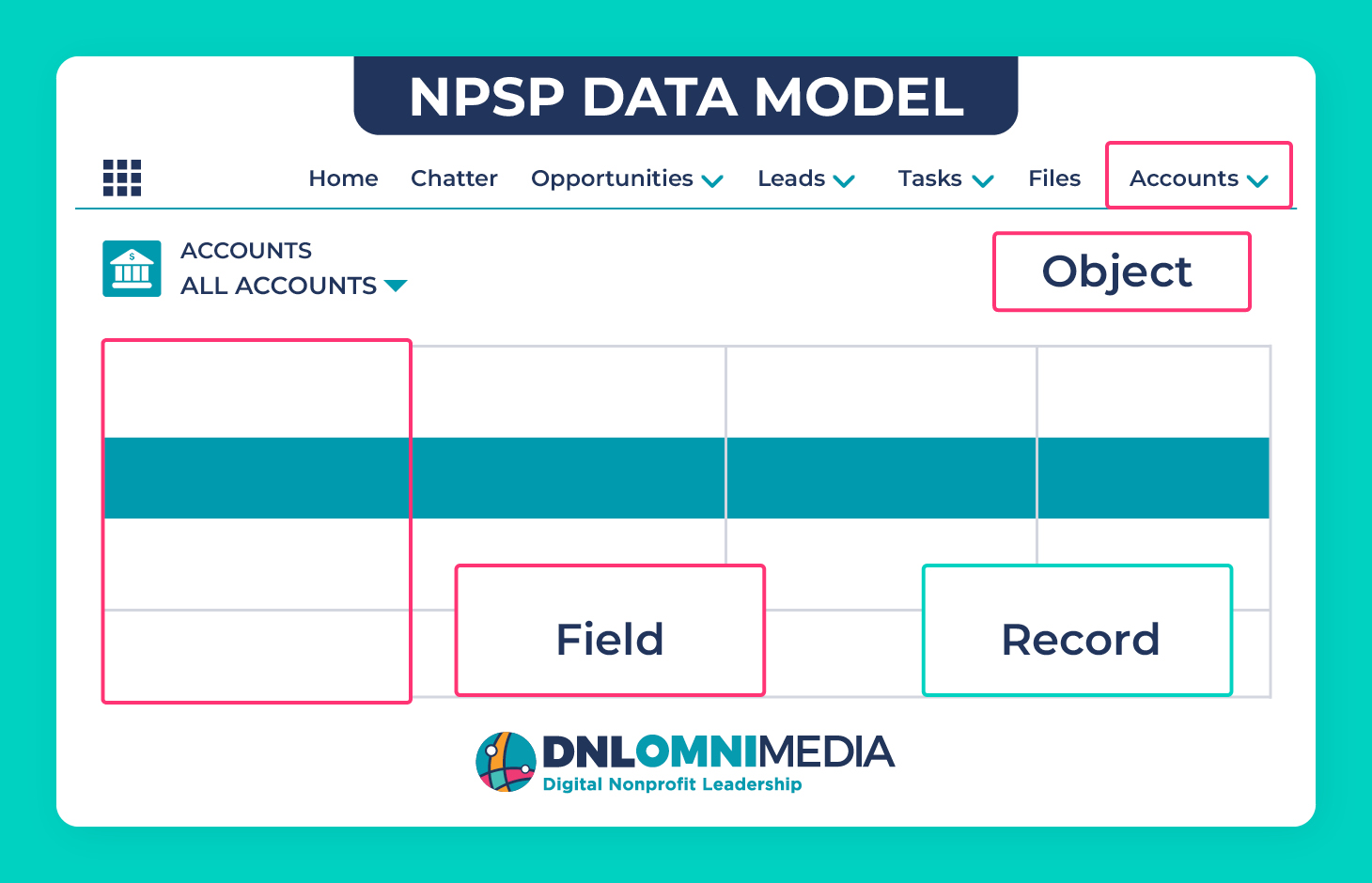
- Objects: An object is essentially a spreadsheet in which you track information about different aspects of your operations. If you imagine your CRM as a spreadsheet file, each object would correspond to a different “Sheet” or “Tab” within the file. There are four main types of objects (accounts, contacts, opportunities, and campaigns), though you can create custom objects as needed. NPSP includes additional objects as part of its package (more on that below).
- Fields: Fields are the subsections within an object that describe how the information/data within the object is organized. Think of fields as the headings of columns within a spreadsheet. If you had an object dedicated to corporate sponsors, you could have fields for those businesses’ names, contact information, and addresses.
- Records: Records are the individual entries within the object table. Think of these as the “rows” of your spreadsheet. Building off the corporate sponsor example, a record would be the entry of one specific business (or row) within your corporate sponsors object spreadsheet.
NPSP builds upon this standard data model by allowing nonprofits to track some of the following key needs:
- Multiple Addresses for accounts & contacts
- Affiliations to record the relationships between contacts and organizations (such as individual donors who work for a corporate sponsor)
- Deliverables to track requirements and deadlines for opportunities (such as grant requirements)
- Engagement Plan, which automates moves management based on templates so that tasks and key milestones are assigned to staff members based on key criteria to maintain and engage in effective supporter stewardship
- General Accounting Units to track general ledger funds and gift designations/allocations
- Levels to categorize contact records based on specific giving criteria, allowing organizations to segment, target, and develop distinct stewardship plans/strategies based on donors’ giving levels
- Payments that track payment details for gifts made toward an opportunity (such as payments made as part of a pledge)
- Recurring Donations to track gifts made on a repeating basis
- Relationships to understand the connections between contact records (spouses, parents, friends, colleagues, etc.)
- Soft Credits, which correspond to instances where contacts should receive credit for gifts in which they’re not the direct donor (such as when they’ve influenced another to give)
- Gift Entry, which allows staff members to enter gifts individually or in a bulk process that allows preset values for quick entry of cash, check, and other offline gifts and provides validation and an audit trail
Beyond this, NPSP has many more functionalities (like a volunteer management module). Best of all, nonprofits can create custom objects, fields, and record types to align with their unique fundraising, stewardship, and advocacy efforts.

Salesforce NPSP vs. Salesforce Nonprofit Cloud
As you research Salesforce NPSP, you’ll likely also come across Salesforce Nonprofit Cloud.
Rolled out in March 2023, Nonprofit Cloud is Salesforce’s latest cloud-based solution for nonprofits. Unlike NPSP, Salesforce Cloud is an industry-specific Cloud that’s designed just for nonprofits and built on the same data model as other core Industry Clouds (like Education Cloud or Healthcare Cloud). This means that while NPSP is an overlay on the main Salesforce platform, Nonprofit Cloud is its own nonprofit-specific tool that can seamlessly connect with other Industry Clouds.
Let’s dig deeper into the similarities and differences between the two platforms:
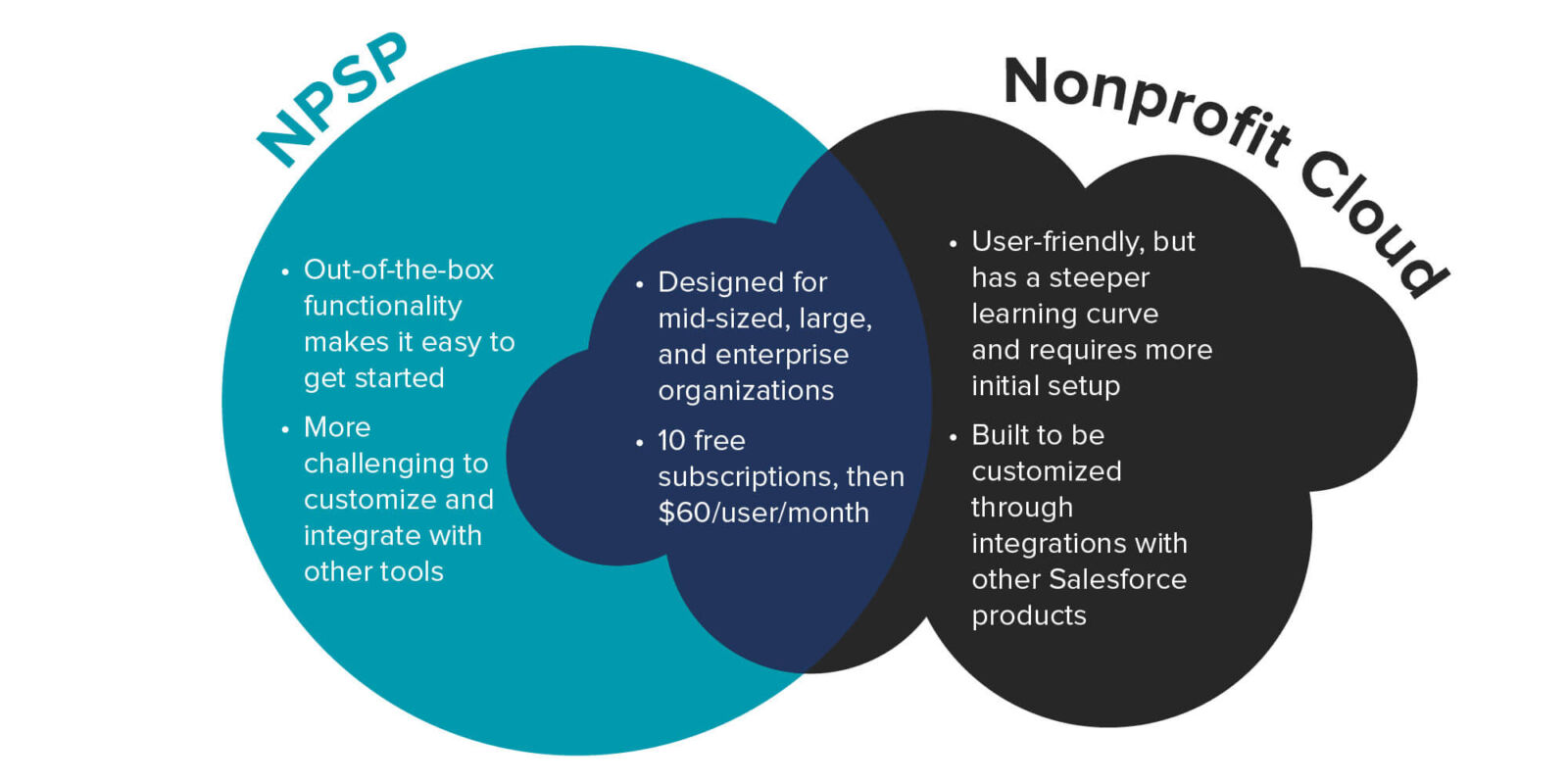
Similarities
Both NPSP and Nonprofit Cloud are designed for mid-sized, large, and enterprise organizations. They also have a similar pricing model. Through Salesforce’s Power of Us program, your organization can get 10 free NPSP or Nonprofit Cloud subscriptions. Beyond that, both tools cost $60/user/month.
Differences
NPSP was designed with out-of-the-box functionality, making it easier for your nonprofit to get started with. However, it is more challenging to customize and integrate with other tools when you do need to tailor it to your specific needs.
Nonprofit Cloud is user friendly, but it has a steeper learning curve. It will require more initial setup than NPSP so that you can take advantage of its extensive customization options (like connecting with Salesforce Industry Clouds and other tools that are not nonprofit-specific).
Which solution should your nonprofit choose?
As you compare the two platforms, remember this: Though Nonprofit Cloud is now considered Salesforce’s primary solution for nonprofits, NPSP isn’t going anywhere. No end-of-life date has been released, and you can still secure licenses for it. In addition, Salesforce will continue to offer NPSP resources and enhancements. This means it will be up to your organization to decide which tool will best suit its needs.
\If you’re a current NPSP user considering migrating away from NPSP to Nonprofit Cloud or another solution, jump ahead for guidance on doing so.
Want to dive deeper into Nonprofit Cloud?
Salesforce NPSP Features

Donor Management
NPSP builds upon the Salesforce data model, allowing you to create in-depth supporter profiles and full 360-degree views of your supporters. Within these profiles, you can track the following:
- Basic contact information
- Demographics
- Donor interests
- Relationships
- Households
- Business affiliations
This is made more efficient by the ability to specify the preferred contact information for each donor and automate the creation of relationships in the database.
Beyond donor management is donation management. Salesforce NPSP empowers you to track various gift types, including recurring donations, pledged donations, in-kind donations, tribute (in honor/memorial) donations, and more. Finally, combining donor and donation management, you can create engagement plan templates to ensure all key donors are guided through consistent stewardship plans.

Volunteer Management
Beyond tracking those who give financially, NPSP empowers you to track your organization’s most ardent supporters—volunteers. You can track the onboarding process and ongoing engagement of volunteers, ensuring that these supporters have the best experience possible.
This is done using the free Volunteers for Salesforce app, which allows you to track who volunteers are, the number of hours they’ve worked, and which volunteer jobs they’ve signed up for. You can host volunteer-specific pages on your website, including custom volunteer sign-up forms through which individuals can indicate that they’re interested in volunteering. From there, they can sign up for specific shifts and volunteer jobs. On the backend, you can create recurring volunteer schedules to avoid having your team enter these opportunities manually each week, which can save a lot of time.

Grant Management
NPSP has built-in tools to help your nonprofit manage incoming grants. You can create accounts for each grantmaker you’re applying to and create opportunity records for each individual grant you apply for with that funding body.
Once you create that record, you can enter specific information about that grant. This includes all deliverables needed to secure that grant as well as associated deadlines. Once you’ve won the grant, you can track the schedule of payments, any deliverables associated with maintaining the grant, and how the funds are allocated. When it comes time to renew the grant, you can simply clone the grant record and update the information accordingly.

Campaign Management
Campaigns track various fundraising and marketing initiatives within your organization. This includes grouping individuals your nonprofit wants to engage with as part of an effort and measuring your success and ROI for that segment. Within a campaign, you can add contacts or leads as campaign members and track their responses, such as if they’ve donated, bought a ticket, or signed up to volunteer. You can add opportunities to track how many are won and how many are expected (in the case of pledged donations).
Campaigns can be organized hierarchically. For example, you can set up an overall campaign for your annual fund efforts and then create sub-campaigns for the various events and donation pushes you host throughout the year. This way, you can understand the success of sub-campaigns and the progress toward the overall goal.

Program Management
By adding the free Program Management Module (PMM), you can expand your NPSP instance to track the allocation of resources to your various programs.
The reports and dashboards in the PMM allow you to view the status of individuals and service deliveries associated with your nonprofit’s daily work. You can customize the naming of program elements, configure service schedules and record bulk service delivery, add recipients to programs, and more.
With this information, you can report on program performance to the donors who are funding those activities, maintaining your nonprofit’s reputation as an organization that consistently drives progress.

Reporting and Analytics
First and foremost, NPSP will help you understand your supporters on a basic level—who gave this year, who opted out of direct mail, who are active volunteers, and more. Further, it can help you discover gaps in your database due to missing or inconsistent data, pointing you toward the exact contact/demographic/other information you need to collect next.
Beyond the raw data, Salesforce NPSP comes pre-configured with a library of reports designed for nonprofits. You can also create custom reports and dashboards to target the most helpful information for your nonprofit and even access ready-made dashboard starters created through a Salesforce and Tableau collaboration.

Key Benefits of Salesforce NPSP
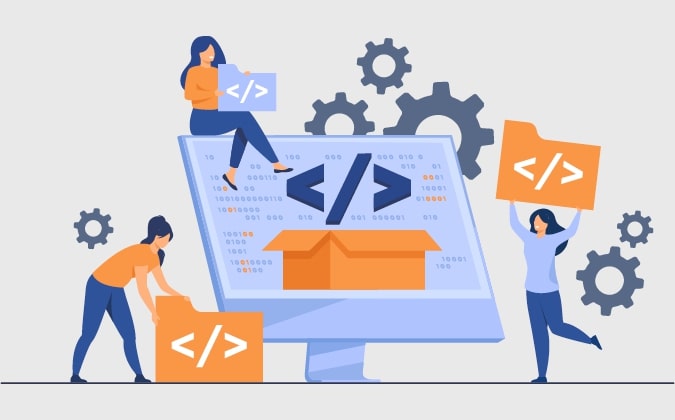
Open-Source Platform
Salesforce NPSP is open-source software. This means that developers can view every line of code underlying the application and make a local copy that they can modify. So, if you’re a more tech-savvy organization, you can take a peek “under the hood” and determine the best way to customize your instance to meet the needs of your organization rather than waiting for (and hoping) these updates are addressed by Salesforce.
That said, NPSP is continually improved by the Salesforce team. You can stay on top of these updates by reading Salesforce’s quarterly release notes and watching their webinars.

Grows With Your Nonprofit
NPSP is poised to meet a variety of nonprofit needs thanks to the functionality readily built into the system, the various apps and overlays that can be used to expand upon that, and the ability to customize the platform as you see fit. Salesforce NPSP can evolve and change as your nonprofit’s needs do.
This means that if you find that NPSP is the best solution for your organization, you likely won’t need to invest in another solution and manage a time-intensive data migration process again anytime soon. While you’ll need to purchase additional licenses and storage as your nonprofit grows, NPSP can be your CRM solution for years to come.

Marketplace of Tools
While many CRMs can be expanded with external tools and solutions, the integration process can be complicated and result in a less-than-ideal solution. However, the functionality of NPSP can be drastically expanded using tools made specifically to function alongside it.
Rather than trying to make the most of the few solutions your CRM integrates with or trying to shoehorn in custom integrations, you can access hundreds of solutions created with Salesforce compatibility in mind. These tools are wide-ranging—events, donations, volunteers, marketing, grants, etc. Whatever you need, the AppExchange likely has one (or, more likely, multiple) solutions to choose from.

Knowing Whether NPSP is Right For Your Organization
Salesforce’s NPSP can be a useful tool for both small and large organizations—your nonprofit’s needs and how you plan to use the tool are what will differ.
Let’s examine a few signs that NPSP might be the right solution for you:
For Small Organizations
- You’re looking for your first robust data management solution but have simpler data management needs.
- You wish to leverage the Power of Us Program to get 10 free NPSP licenses.
- You want to use the tool’s out-of-the-box functionality (and may also want to take advantage of a few native apps and integrations from the AppExchange).
- You’re looking ahead and want a CRM that can grow with your organization.
For Mid-Sized, Large, or Enterprise-Sized Organizations
- You have more complex data management needs that can be addressed by customizing your NPSP instance.
- You have the budget to purchase additional NPSP licenses and to work with a nonprofit technology strategy consultant who can help you migrate to and customize the solution.
- Other tools in your technology stack can easily integrate with NPSP, either through native integrations or easy custom integration paths.
Deciding to use NPSP will come down to having a strong understanding of your nonprofit’s data needs, budget, and tech-savviness. You’ll also want to thoroughly research NPSP and similar solutions to determine if it’s the best one for you. Consider speaking with trusted colleagues at organizations of a similar size or consulting a nonprofit technology expert to get additional insights into the solutions you’re considering.

Implementing Salesforce Nonprofit Success Pack
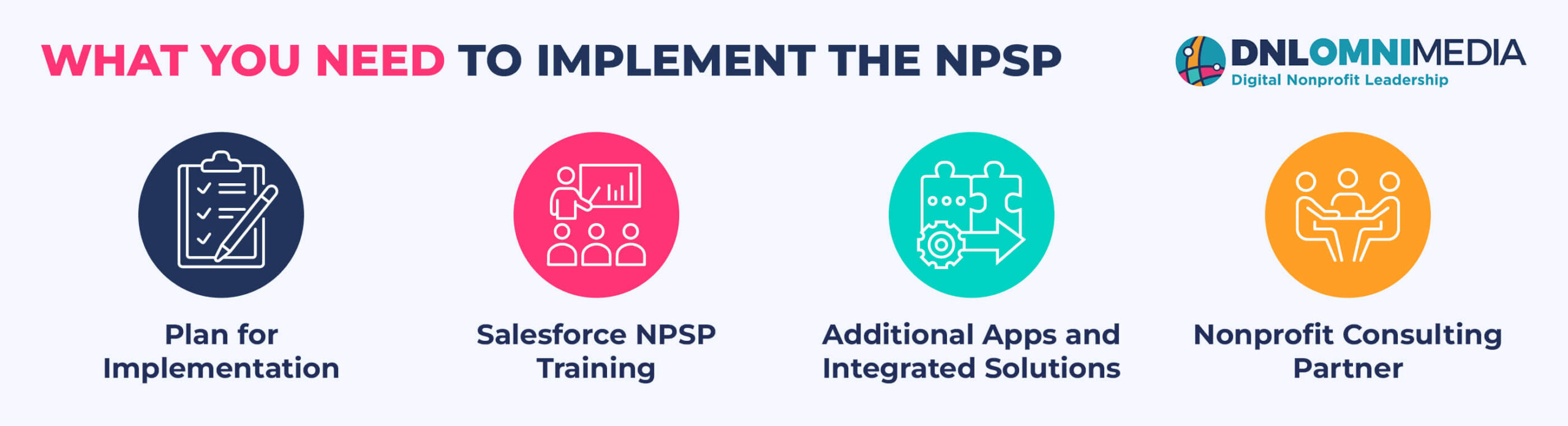
A Plan for Implementation
We’ve discussed how implementing NPSP can take a year or more—but this process will be significantly longer and more costly for your organization if you don’t have a dedicated plan guiding you.
The Salesforce implementation process generally follows five steps:
- Discovery: Lasting roughly 4 to 8 weeks, this step is where all key guidelines for the project are outlined.
- Product & Integrations: This step involves getting your Salesforce instance up and running, setting up integrations with your existing tools, creating new integrations as needed, and configuring any Salesforce apps you invest in. This step lasts approximately 12 to 18 weeks.
- Quality Assurance & Testing: Lasting anywhere from 4 to 6 weeks, this step involves double-checking that your new system is running smoothly and that all elements work correctly.
- Data Migration: Taking approximately 10 to 15 weeks, this stage involves a seven-step data migration process through which your data is moved from your old system to your new Salesforce instance.
- Training & Support: Finally, in the last 2 to 4 weeks of the process, your team is trained to use the new system, and any needed support is provided to ensure the handoff goes smoothly.
Your organization will likely want to work with a nonprofit technology consultant to manage this process. A consultant will have NPSP expertise to ensure this project is completed without issue and prevent your team from spending significant time on the effort.
Want a closer look at this process?
Salesforce NPSP Training
Not only is NPSP an incredibly robust solution, but it also contains one of your organization’s most valuable assets— your data. Train any staff members who will encounter the solution to use it effectively and prevent any mishaps.
Additionally, you’ll want to document this training to replicate it when new team members join. While extensive Salesforce and NPSP training tutorials are available on the internet (including Salesforce’s free online learning platform, Trailhead), you may want to partner with your nonprofit technology consultant for this portion of this process. Your consultant will be able to discern what information is most important for your team to understand and train them accordingly rather than overwhelming them with the many possibilities of NPSP.
Additional Salesforce Apps or Integrated Solutions
Salesforce’s NPSP is a full-featured CRM that contains all the functionality needed for your nonprofit’s basic fundraising and donor stewardship efforts (and more). However, it’s not necessarily a digital fundraising tool—so you can’t collect and transact donations online as you could with some other solutions.
With that in mind, you’ll likely want to invest in additional Salesforce Apps via the AppExchange to maximize this solution. With apps directly integrated with your NPSP instance, you’ll have a comprehensive picture of your nonprofit’s efforts—rather than keeping your digital fundraising separate, for example.
Nonprofit Consulting Partner
To truly make the most of this platform, we recommend investing in additional support from a nonprofit technology consulting firm, like DNL OmniMedia.
Our Salesforce experts can assist with the initial implementation and migration of the solution, as well as any ongoing customization needed to help your team achieve its goals.

Should You Migrate Away from Salesforce NPSP?
If you’re a current Salesforce NPSP user, you may be wondering if you should stick with NPSP or migrate to a new platform. Making a change may be on your mind now more than ever, given the rise of Nonprofit Cloud.
Here are a few things to consider as you weigh your options:
- NPSP isn’t going anywhere, but Nonprofit Cloud may receive more investments as it becomes more popular. As mentioned above, Salesforce is not sunsetting NPSP. It will still provide support for and enhancements to the program. That being said, Salesforce will likely steer most of its focus and innovation to this new platform, as it is positioning it as its main nonprofit product.
- NPSP is customizable, but it is often more challenging to customize. Though NPSP can be tailored to your needs through integrations and apps, configuring your platform can become a complicated process that takes time and money. Other solutions, like Nonprofit Cloud, may be easier to customize.
- Migrating to a new tool is no small feat. Remember, migrating to a new CRM platform will take some time. You’ll need to implement your new solution, set up integrations, migrate your data, and train your team on the new tool. It may be worthwhile for some nonprofits to go through this process and tap into everything a new platform offers. For others, it may be too costly and disruptive.
Ultimately, your decision to keep using Salesforce NPSP or migrate to another tool will depend on critically evaluating your nonprofit’s needs and budget. Consider speaking with a nonprofit technology consultant for guidance about your specific situation.
Additional Resources
Salesforce for Nonprofits Implementation: What to Expect
Are you preparing to invest in Salesforce’s NPSP? Make sure you have a well-organized plan for implementation. Review this guide to understand what to expect.
Salesforce Nonprofit Cloud: Complete Rundown for Nonprofits
Nonprofit Cloud is the newest nonprofit solution from Salesforce. Learn more about it in this full guide.
Find the Right Salesforce Nonprofit Consulting Firm: 7 Steps
A Salesforce consultant can play a large role in your organization’s successful use of the NPSP. Review these 7 strategies for hiring the right partner.
Salesforce Consulting for Nonprofits from DNL OmniMedia
Check out the specific Salesforce consulting services offered by Team DNL!
Blackbaud vs. Salesforce: Full Comparison for Nonprofits
Blackbaud also offers robust CRM options for nonprofits, so how do you choose between these two top providers? Check out our full comparison.