What is Salesforce Nonprofit Cloud?

Salesforce is a software provider that offers customer relationship management (CRM) software for for-profit businesses, associations, nonprofits, and other organizations. Its nonprofit-specific tools empower charitable organizations to manage donor data, build strong supporter relationships, secure donations, and deliver programs and services to beneficiaries.
Salesforce Nonprofit Cloud is Saleforce’s latest cloud-based solution for nonprofits. It offers tools for fundraising, program management, outcome management, case management, and more.
The March 2023 rollout of Salesforce’s latest version of Nonprofit Cloud signifies the creation of an industry-specific Cloud for nonprofits built on the same data model as other core industry Clouds, like Health Cloud and Education Cloud. This means that organizations using Nonprofit Cloud can now seamlessly connect with other Salesforce Clouds and expand their Salesforce solutions’ functionality, allowing them to better tailor the platform to their causes and needs.
What is the difference between NPSP and Nonprofit Cloud?
Up until the release of Nonprofit Cloud in 2023, the primary nonprofit solution from Salesforce was the Salesforce Nonprofit Success Pack (NPSP).
Released in 2016, NPSP is a series of packages that can be configured to turn the main Salesforce platform, Sales Cloud, into a tool specific to and user-friendly for nonprofits.
While Nonprofit Cloud is now the primary nonprofit solution from Salesforce, there’s no need to worry if your organization is still using NPSP or considering using it.
No end-of-life date has been announced for NPSP, and licenses are still available. Additionally, NPSP users will still receive plenty of resources and planned enhancements from Salesforce.
However, if you’re wondering how Nonprofit Cloud and NPSP compare, or considering one or the other as your nonprofit’s next CRM investment, take into account these similarities and differences:
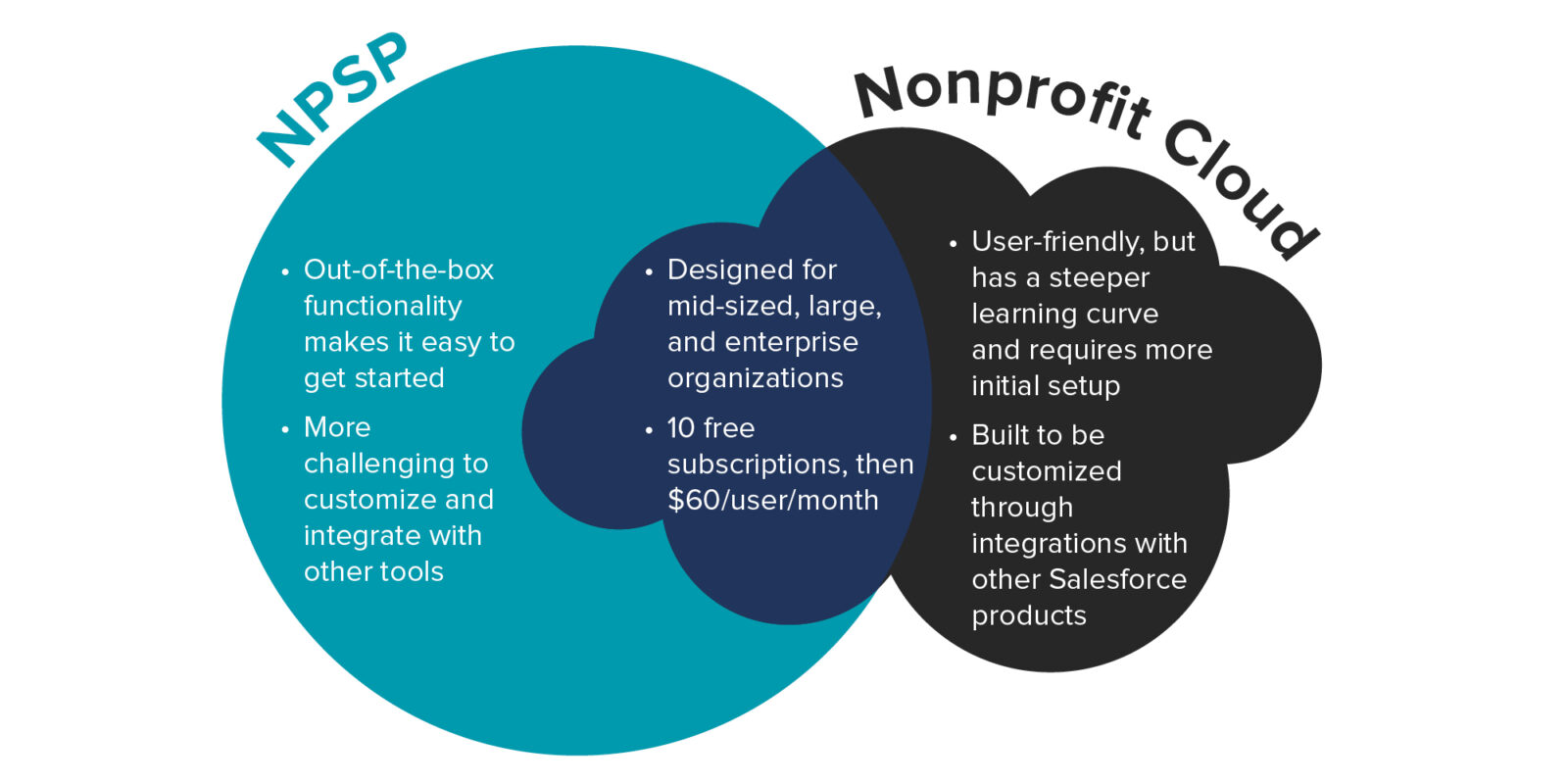
Nonprofit Size
- Both platforms serve a similar audience. Nonprofit Cloud and NPSP are designed for mid-sized, large, and enterprise organizations.
Cost
- Both platforms have a similar pricing model. Through the Power of Us program, qualifying organizations can get 10 free subscriptions to NPSP or Nonprofit Cloud. Beyond that, the Enterprise Edition of both tools costs $60/user/month.
When budgeting for a nonprofit Salesforce solution, factor in other potential costs that come along with the investment. These might include working with a consultant to implement your solution or strengthen your technology strategy, purchasing apps or overlays to expand the solution’s functionality, or using a data warehouse to connect to other systems.
User-Friendliness
- Nonprofit Cloud: User-friendly but has a steeper learning curve and requires more initial setup than NPSP to take advantage of extensive customization opportunities
- NPSP: Easier to get started with initially as NPSP is designed with out-of-the-box functionality
Customizability
- Nonprofit Cloud: Built to be customized through integrations with other Salesforce products, like other industry Clouds
- NPSP: More challenging to customize and integrate with other tools
While Nonprofit Cloud and NPSP serve similar audiences at similar price points, Nonprofit Cloud allows organizations to tap into more Salesforce tools and tailor the platform to meet their exact needs. Take this information into consideration as you determine whether it’s time to shift to Nonprofit Cloud or continue with NPSP.

Nonprofit Cloud Features to Note
Nonprofit Cloud’s core features—constituent management, fundraising, program management, outcome management, and case management—are part of the Nonprofit Cloud data model. Let’s take a closer look at each of these features and how they can benefit nonprofits.

Constituent Management
Strong relationships are at the heart of nonprofit work. With Nonprofit Cloud’s Constituent Management features, you can track donor, volunteer, member, and partner information all in one place.
This allows you to:
- Get a full 360-degree view of who supports your mission
- Manage individual relationships effectively
- Record all interactions constituents have with your organization
- Identify the connections individuals have to each other and relevant organizations easily
- Create tailored communications that resonate with your supporters
Instead of trying to keep track of all of your supporters using separate tools that cannot integrate with one another, Nonprofit Cloud lets you store that information in one place where you can easily retrieve information within seconds.

Fundraising
With Nonprofit Cloud’s Fundraising features, use data to get better fundraising results for your cause.
Here are few things included in this set of features:
- Fundraising Portfolio to manage giving lifecycles of both individuals and organizations
- Donor Profiles to see a holistic view of each donor and their interactions with your organization
- Segmentation capabilities for marketing and promotion
- Tracking to monitor the performance of your marketing and communications efforts
- Gift Entry to process gifts quickly and securely
- Tools to manage gift designations, tribute gifts, and more
In addition to these features, you can also add Grant Management Software to your nonprofit’s suite of fundraising tools. These features allow grantmaking organizations to share opportunities, simplify the internal review process, easily award grants, and encourage timely and accurate reporting from grantees.

Program Management
Managing your nonprofit’s projects and programming can quickly become challenging if your team lacks proper organizational software.
With Nonprofit Cloud’s Program Management tools, your team can:
- Plan and manage programs and benefits
- Gauge need and enroll participants
- Track important metrics (e.g., attendance) for more accurate reporting and future planning
- Manage funding and other resources
These features allow your team to effectively collaborate and automate the tedious aspects of running your nonprofit’s programming. This means you can recenter your focus on driving value for your community.

Outcome Management
Nonprofit Cloud’s Outcome Management tools go hand in hand with the Program Management tools and empower your organization to better evaluate its programs and services.
Specifically, with Outcome Management, you can:
- Define the outcomes you want to work toward
- Set targets and measure progress toward those outcomes
- Create assessments to collect data from program participants
- Report to partners on program success
What do these features look like in action? Say your organization is dedicated to providing English as a Second Language (ESL) classes to adults in your community. You could use Nonprofit Cloud’s Program Management tools to set up and track the effectiveness of your classes, monitoring attendance and how allocated resources are used. Then, with Outcome Management tools, define the intended outcomes of your classes, such as improved language proficiency and expanded employment opportunities, to track how well your classes help participants achieve these outcomes.

Case Management
Especially important for organizations in the health and human services verticals, the Case Management features in Nonprofit Cloud can help your team better deliver its services to your beneficiaries and help them meet their goals.
Here are some things these features empower you to do:
- Create personalized care plans
- Fill out assessments about beneficiaries or clients and upload and store related files
- Follow a guided flow for referral, intake, and enrollment
- Track individual cases through beneficiary profiles to monitor progress and assess what services they need
- Keep tabs on tasks and meetings
Personalization and efficiency are crucial to delivering critical services to your beneficiaries. These features allow you to manage your workday and keep track of individual clients and cases, helping your organization deliver its services on an individual, case-based level.

Additional Features
Because Nonprofit Cloud is an industry Cloud, users can tap into additional features in the Nonprofit Cloud Toolkit such as:
- Actionable Relationship Center (ARC): An interactive display that shows the relationship between individuals and individuals and organizations
- Action Plans: A tool that allows you to build out, assign users to, and track tasks for program administration
- Omnistudio: A digital engagement solution that lets users create industry-tailored experiences with drag-and-drop functionality
- Business Rules Engine: A tool that automates decision-making by considering your organization’s values and goals
- Identity Verification: A feature that lets your nonprofit verify identities before users (like staff, volunteers, or members) access resources with sensitive information
- Life Events/Milestones: A tool that helps your team record key moments in your supporters’ lives or relationships with your nonprofit and view their entire journey with your organization
- Accounting Subledger: A feature that lets you prepare your fundraising information for your accounting tools, saving your team time on reconciliation work
- Person Accounts: A tool to visualize all the details about one individual rather than an organization or household
With access to this wealth of features, your nonprofit can customize its Nonprofit Cloud platform to truly make the solution work for you and your team.

Key Benefits of Using Nonprofit Cloud

Fuller View of Your Donors
Salesforce Nonprofit Cloud is an all-in-one platform that centralizes your organization’s operations, from its fundraising campaigns and administrative work to moves management and marketing. With all of this information co-existing in one location, you can get an all-encompassing view of your organization’s work and the people who support your cause.
By understanding who your donors are, their history with your organization, the connections they have to individuals and organizations within your community, their communication preferences, and more, you can efficiently tailor your marketing and fundraising strategies to their needs and expectations. This means you’ll be well-equipped to secure financial and community support to drive greater impact for your beneficiaries.

Access to App Exchange and Trailblazer Community
Salesforce offers plenty of tools and resources that empower its users to get the most out of its products, particularly the Salesforce AppExchange and the Trailblazer Community.
The Salesforce AppExchange is an ecosystem that connects Salesforce users with solutions, consultants, and developers that can enhance their Salesforce products. Because Salesforce is an open-source platform, meaning that the software’s source code is available for users to modify to their needs, there are thousands of tools available to add on to your Nonprofit Cloud platform to enhance its functionality. Through the AppExchange you can connect with a community of experienced professionals who can help you do so, as well as reviews and pricing details.
The Salesforce Trailblazer Community is a learning community for Salesforce users. Through this community, you can access training modules and certification courses, collaborate and learn from other Salesforce users, and even become an expert Salesforce “Trailblazer” yourself to share knowledge with others.

User-Friendly and Highly Customizable
Because Nonprofit Cloud is a standalone, unified system built for nonprofits, it’s user-friendly from the get-go. However, especially if your organization is transitioning from using NPSP, you may find a steep learning curve when it comes to understanding the full functionality and potential of Nonprofit Cloud. Once you are up and running with Nonprofit Cloud, though, you will find value in just using its core features.
But there is more to Nonprofit Cloud, too. Nonprofit Cloud is an industry Cloud from Salesforce and can be easily connected with other Clouds and solutions in the Cloud Toolkit to meet your organization’s needs. For example, if your nonprofit is a healthcare organization, you might benefit from using the tools in the Salesforce Health Cloud. Because Nonprofit Cloud is built on the same data model as Health Cloud, the two solutions can easily connect and talk to each other.
Should your nonprofit use Nonprofit Cloud?
If you are on the fence about investing in Nonprofit Cloud, consider these three reasons that many organizations are adopting the platform.

1. Primary Nonprofit Solution from Salesforce
Though Salesforce NPSP is still available, Nonprofit Cloud is now the primary, all-in-one nonprofit solution from Salesforce. This means your organization can expect that Salesforce will continue heavily investing in Nonprofit Cloud and expanding its library of features.
If your organization does transition to Nonprofit Cloud from NPSP, note that there are major differences in the data model and core features between the two solutions. This makes implementing Nonprofit Cloud challenging on your own. Working with a nonprofit technology consultant to implement your new Nonprofit Cloud instance is highly recommended, as these experts will be able to help you quickly get set up, train your team in how to use the tool, and provide ongoing support when your team needs it.
2. Grows With Your Organization
As your organization grows, its CRM and other software needs will evolve to increase efficiency, expand existing programs and develop new ones, and drive impact. Because Nonprofit Cloud is built for mid-sized, large, and enterprise organizations, it can accommodate your changing needs and support your nonprofit’s growth.
This is due to Nonprofit Cloud’s extensive customization capabilities. As your organization changes over time, you can customize Nonprofit Cloud to ensure it continues to drive value and increase impact for the communities you serve.
3. Access to Other Salesforce Features
Since Nonprofit Cloud is now a standalone industry Cloud, it can more easily connect to additional Salesforce features than NPSP can. This gives your nonprofit access to useful Industry Clouds, like:Government CloudHealth CloudEducation CloudFinancial Services CloudCommunication CloudMedia Cloud
If your nonprofit is currently a small organization benefiting from a simple CRM and fundraising toolkit, you may want to hold off investing in Nonprofit Cloud for now or make sure that your organization is poised to get the most out of it by having a technology consultant conduct an assessment of your technology stack. When you’re ready, you can benefit from Nonprofit Cloud’s features and handle the added complexity, learning curve, and cost that can come with using a tool that offers increased functionalities.

How to Successfully Implement Nonprofit Cloud
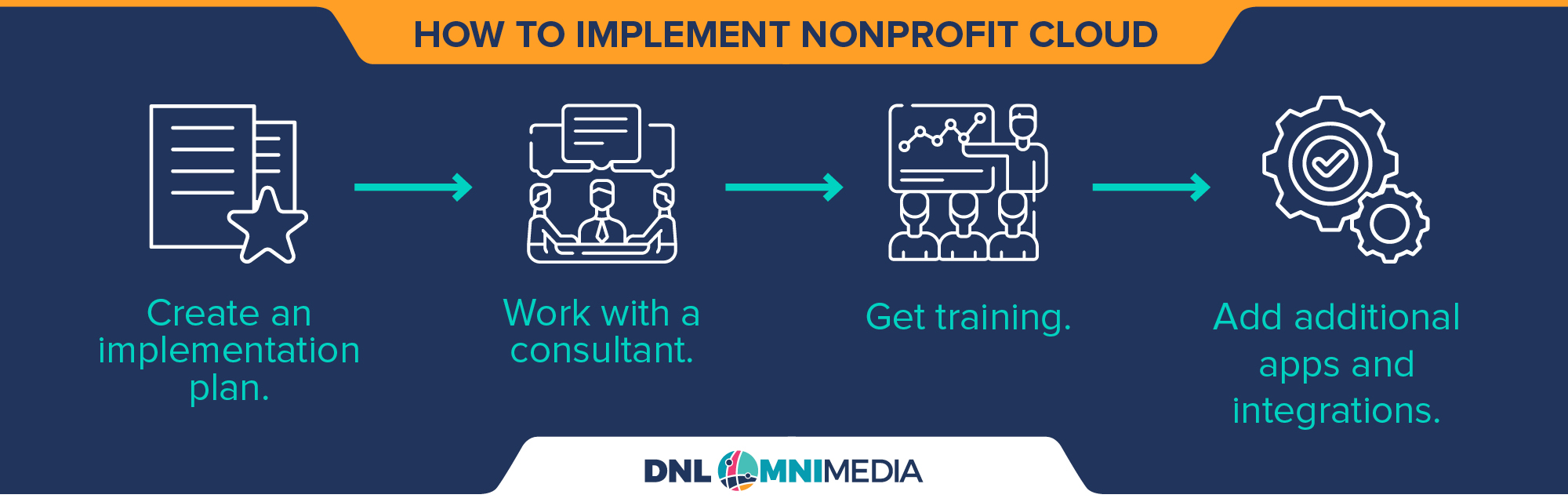
Create An Implementation Plan
Begin the implementation process by creating a thorough plan. This helps ensure that your team has little disruptions to its daily workflows and that you can transition smoothly to Nonprofit Cloud.
Create a strategic and practical plan by partnering with an experienced Salesforce consultant, like DNL OmniMedia.
When Team DNL takes on a Salesforce product implementation project, the planning process typically includes the following steps:Discovery (4-8 weeks): We align with the team members at your organization who will be involved in the Nonprofit Cloud implementation project and set goals and timelines for the process.Production & Integrations (12-18 weeks): Our team sets up Nonprofit Cloud for you, along with initial customizations and integrations.QA & Testing (4-6 weeks): We conduct quality assurance testing to ensure everything is working correctly, handing the project over to your team to ensure Nonprofit Cloud is working in a way that supports your workflows.Data Migration (10-15 weeks): We make a thorough plan for data migration and help you move all of your organization’s information to Nonprofit Cloud. This is an extensive process, as we want to ensure your data is accurate and easily accessible in the new system.Training & Support (2-4 weeks): Finally, we provide your team with initial training in Nonprofit Cloud to help ease the transition to your new CRM.
Because Nonprofit Cloud has the power to positively impact so many aspects of your nonprofit’s operations and implementation requires a significant investment of time and resources, working with Salesforce experts like Team DNL is the best way to ensure that your organization will be set up for success from the beginning.
Get Training
The training step in the Nonprofit Cloud implementation process is worth emphasizing. Thorough training is key to ensuring that anyone on your team who uses Nonprofit Cloud will be able to do so in an effective and efficient way.
Beyond initial training from a consultant, ensure you have thorough documentation on how to get up and running with Nonprofit Cloud that new team members can access and learn from. You can build this documentation off of the training you receive from your consultant and supplement it with resources from the Salesforce Trailblazer community.
Additionally, some Salesforce consultants like Team DNL offer long-term partnerships and can lead future training sessions.
Add Additional Apps and Integrations
Beyond initial customizations and integrations, you can further customize Nonprofit Cloud to meet your team’s needs as they evolve over time.
Use the Salesforce AppExchange to tap into an extensive library of existing apps. You can also work with an experienced developer to configure your Salesforce platform and build custom integrations between Nonprofit Cloud and your other nonprofit tools.

Additional Resources
Nonprofit Cloud signifies an exciting shift at Salesforce to offer nonprofits better, stronger, and more customizable tools they can use to move their missions forward. As you consider which CRM solution will be best for your nonprofit, take into account your organization’s size, budget, and software needs to invest in the best solution for your team.
Use this guide to familiarize yourself with Salesforce’s new primary nonprofit offering, Nonprofit Cloud, and take the time to research other Salesforce solutions, such as NPSP and tools from other providers. You can even turn to a technology consultant to help guide your decision-making process.
Check out Team DNL’s other resources for more information on Salesforce:
Salesforce Nonprofit Success Pack: The Complete Guide
NPSP is a tried-and-tested solution from Salesforce that many nonprofits rely on to run their operations. Learn more about it in this guide.
Find the Right Salesforce Nonprofit Consulting Firm: 7 Steps
Working with a Salesforce expert to implement Nonprofit Cloud can make a big difference in how quickly your organization transitions to its new CRM. Discover how you can select the best Salesforce consultant.
Salesforce Consulting for Nonprofits from DNL OmniMedia
DNL OmniMedia is a Salesforce Cloud Alliance partner. Learn more about how we can support your organization in making the most of its Salesforce tools.


